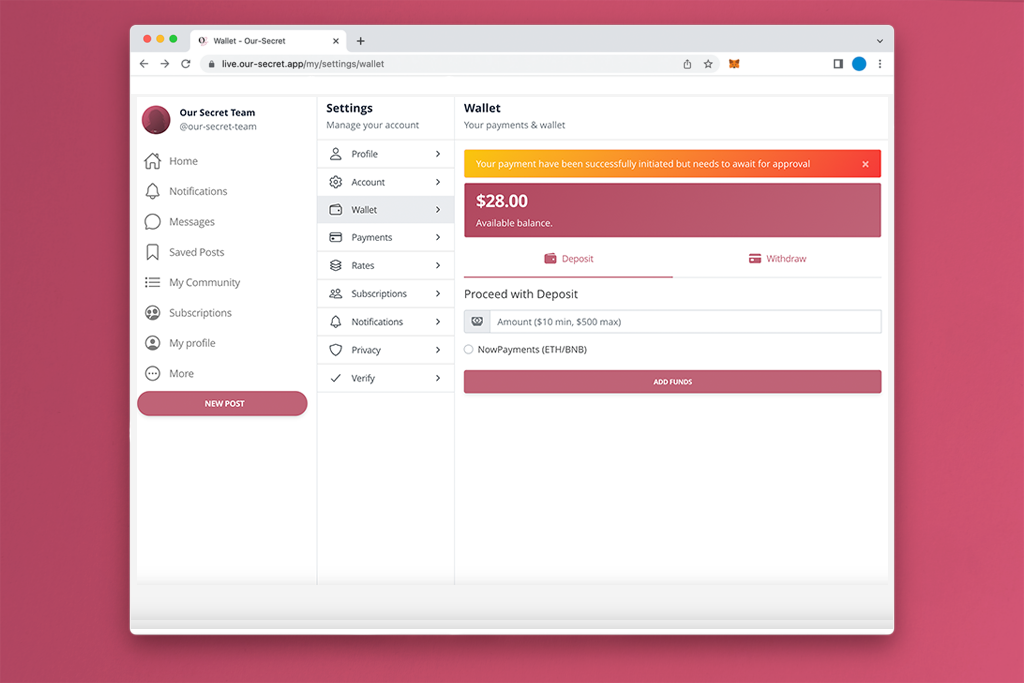Adding funds to our-secret.app to view content on mobile
You can add funds from your mobile or desktop crypto wallet.
If you are using a mobile device, head over to your profile and click on the wallet icon. Then you’ll be taken to the deposit screen.
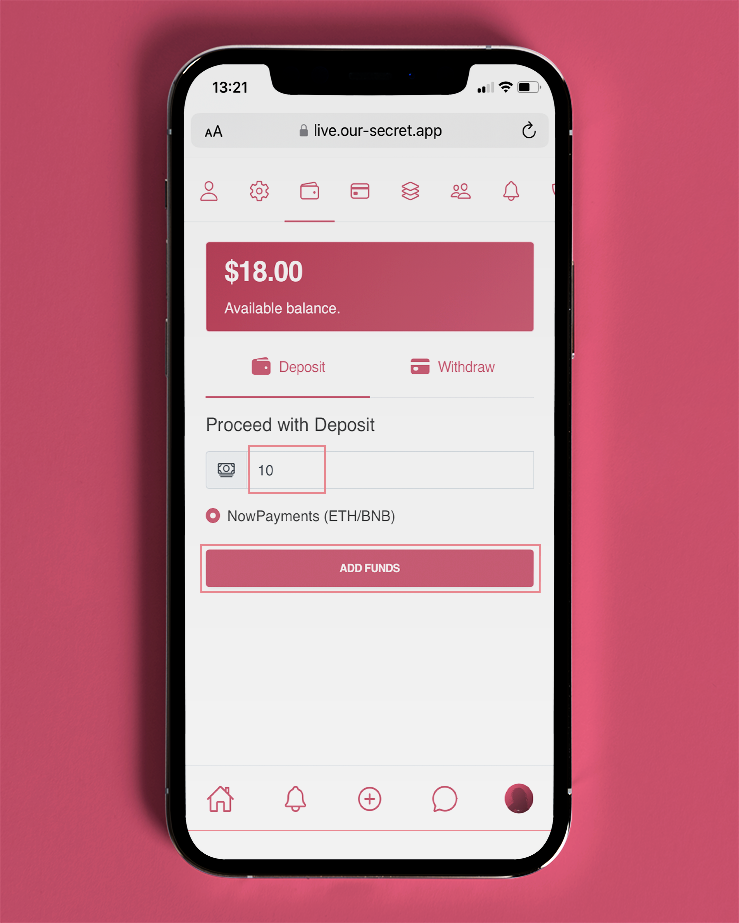
Enter your deposit amount. We currently accept ETH and BNB deposits on Binance Smart Chain (we will be supporting more currencies and chains soon).
Select NowPayments and click add funds. You’ll be taken to our payment panel.
NowPayments is our crypto payments processor, so you can deposit using your mobile or desktop wallet
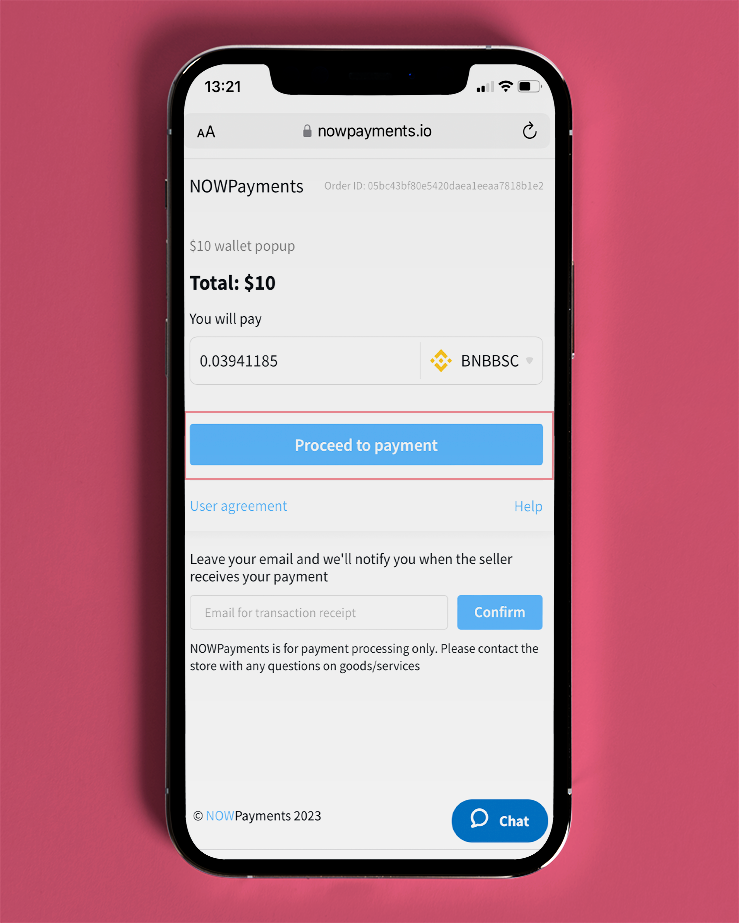
You will be shown your deposit amount in your chosen currency. When you are ready click Proceed to Payment.
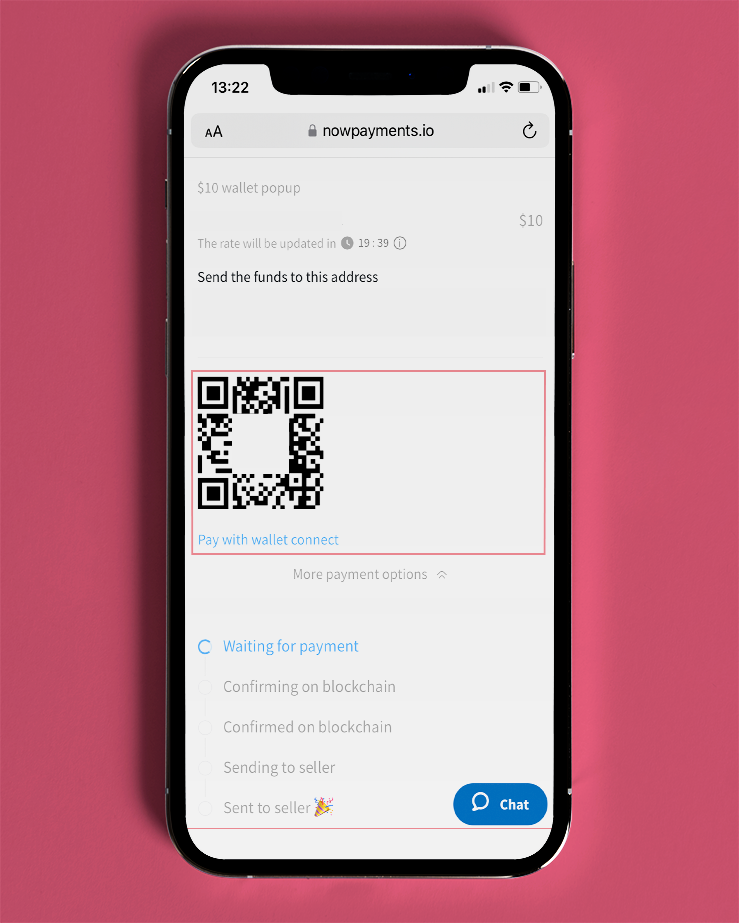
Here you will be given the option to make the payment via QR Code, Connecting your wallet or manually. Choose an option that is supported by your wallet provider, if you are unable to automatically connect your wallet. Copy the Value and the address to send the funds to into your wallet and make the payment manually. All Major wallets are supported (Metamask, Trust Wallet being the most popular)
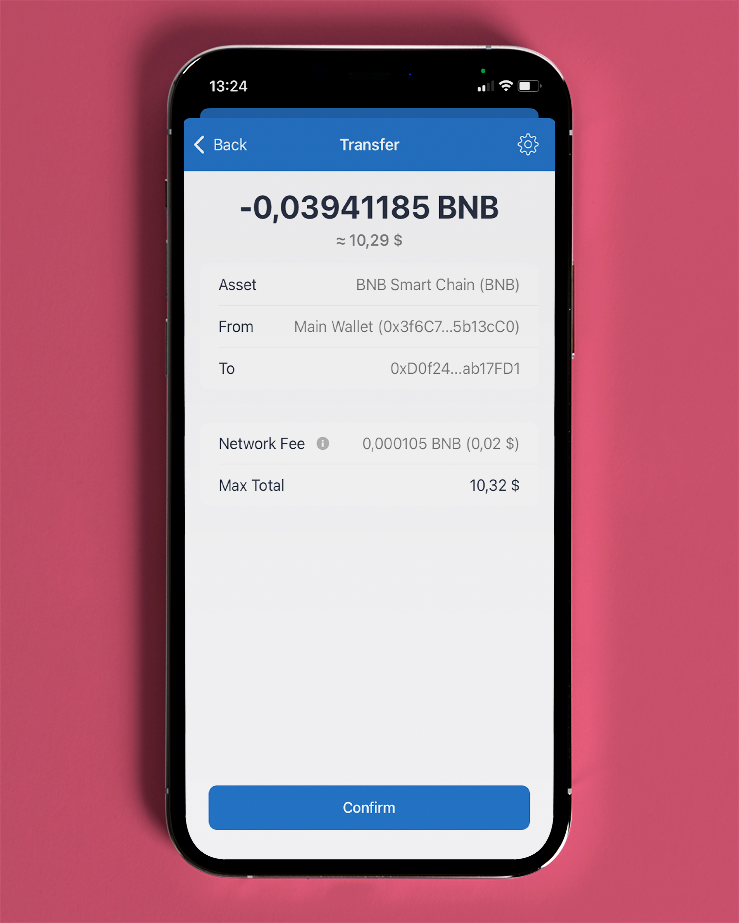
Once you have entered the details correctly (or successfully collected your wallet) you will be asked to confirm the transaction, please check the value and address is correct before clicking confirm.
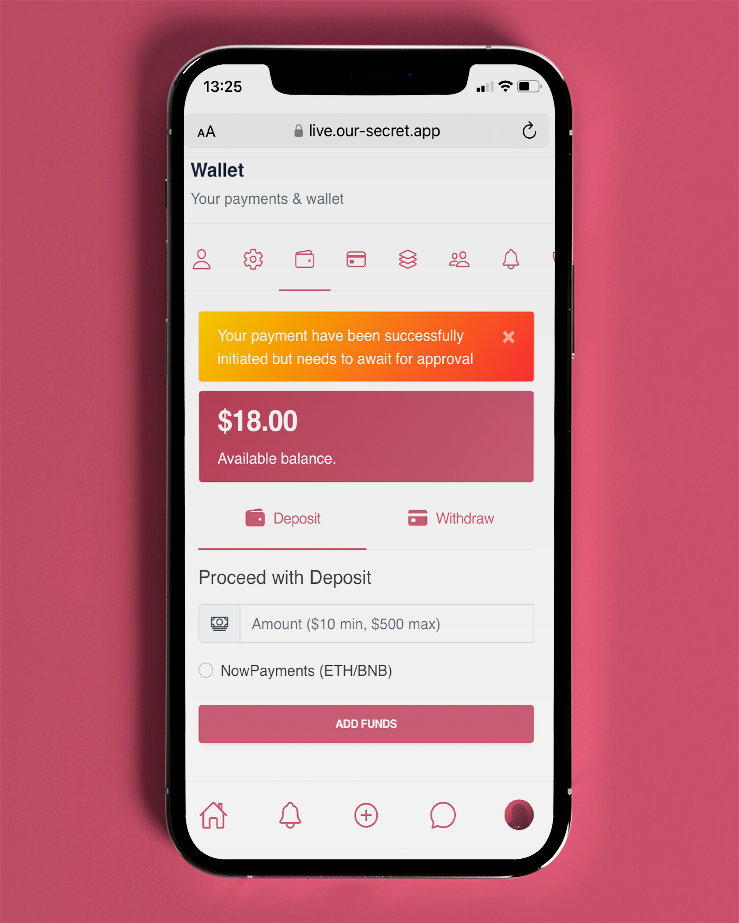
Once your payment has been confirmed you will receive a confirmation that your payment has been accepted on the blockchain. Please allow up to 10 minutes for your deposit to be updated on your balance. If your deposit is not available within 1-2 hours please contact support.
Adding funds to our-secret.app to view content on desktop
If your using a desktop browser, head over to your profile by clicking settings and and click on the wallet section. Then you’ll be taken to the deposit screen.
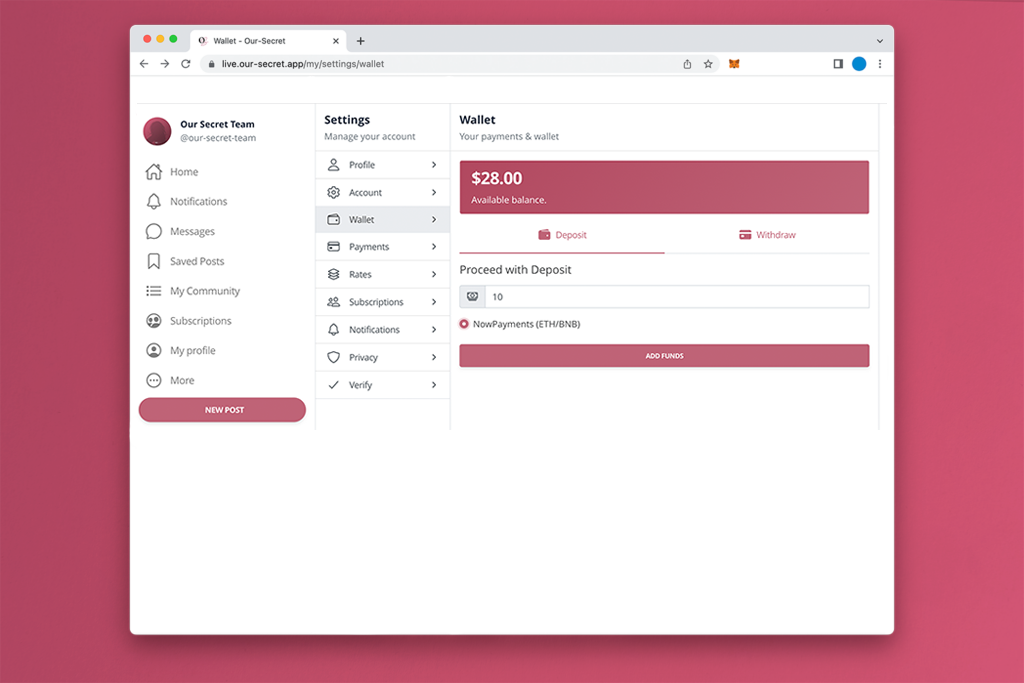
Enter your deposit amount. We currently accept BNB & ETH deposits on the binance smart chain (we will be supporting more currencies and chains soon).
Select NowPayments and click add funds. You’ll be taken to our payment panel.
You can deposit using your desktop or mobile wallet with your crypto balance.
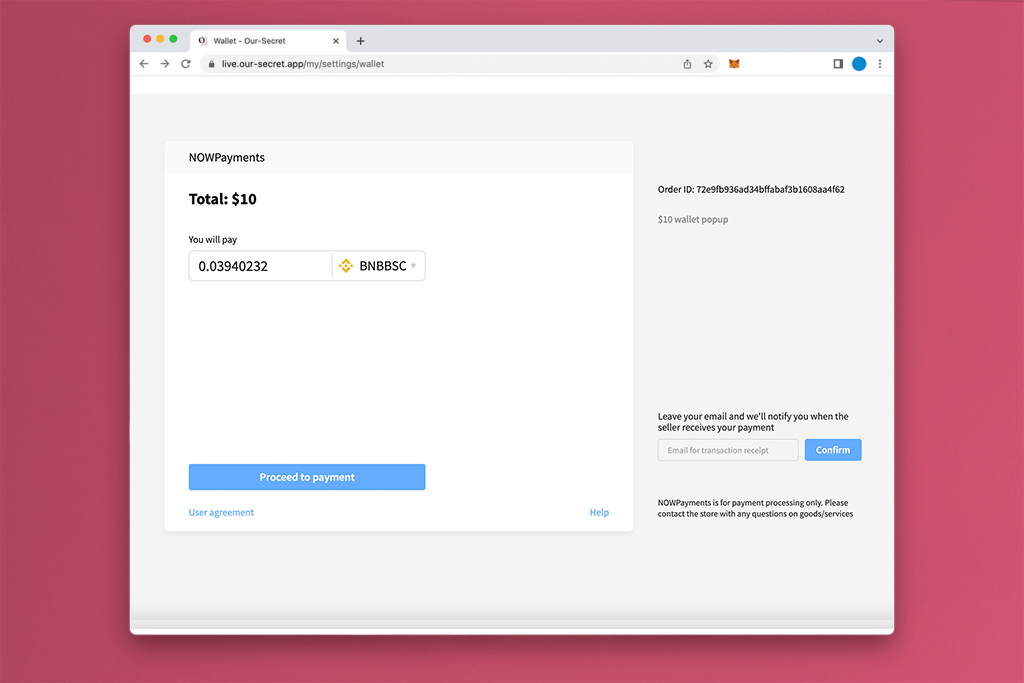
When you are ready to continue you can click proceed to payment. This will provide the payment details and process it. If you are using metamask desktop you will automatically be prompted to make the payment. Alternately, if you are using an alternative wallet or this doesn’t show up automatically copy the payment address and payment value into your wallet and click next or confirm depending on your wallet provider.
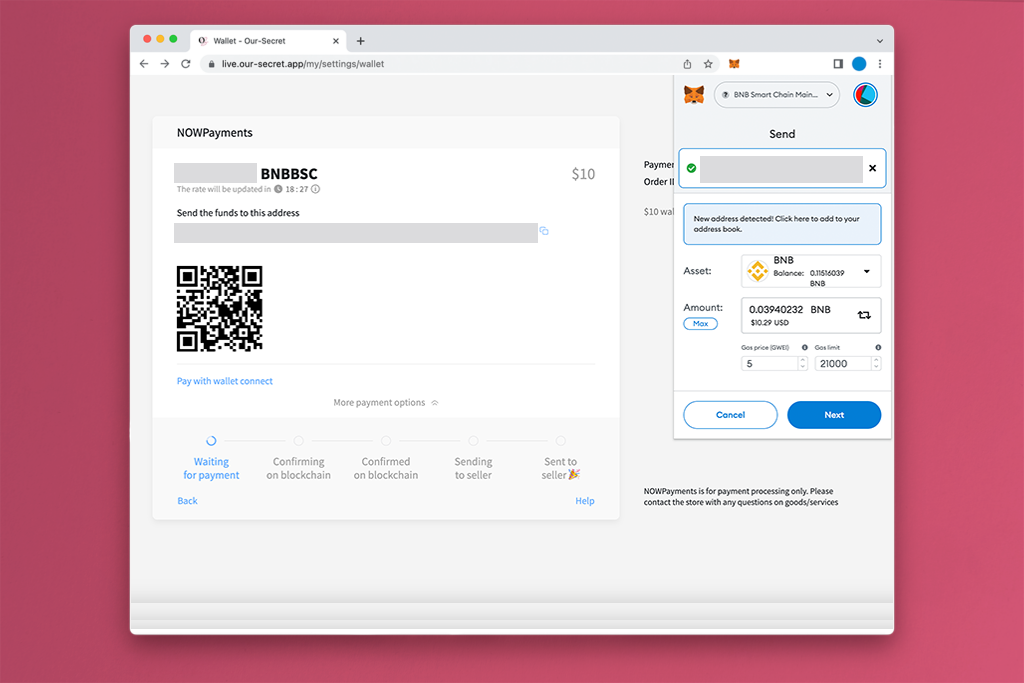
Once your payment has been confirmed you will receive a confirmation that your payment has been accepted on the blockchain. Please allow up to 10 minutes for your deposit to be updated on your balance. if your deposit is not available within 1-2 hours please contact support.